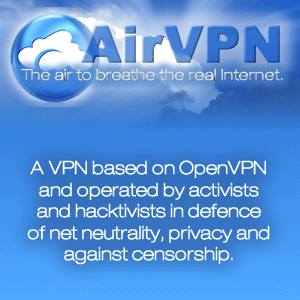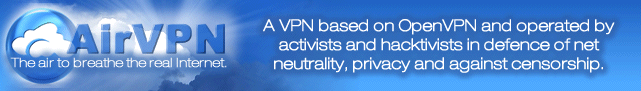Control cookies by adjusting your browser settings
Cookies are small files stored on your computer. These files cannot harm your computer, but they can potentially be used to track your browsing activity on our website (eg. to see if you are a new visitor, or if you came back after you've visited our website another time). Please visit our privacy policy to learn more about how cookies are used on our website.
In most cases cookies are harmless, and you will only diminish your browsing experience by disabling them using the instructions below. Some websites might stop working correctly if you disable cookies in your web browser.
The following pages provide details on how to change your settings in most major browsers:
- Google Chrome / Chromium / SRWare Iron / RockMelt: http://support.google.com/chrome/bin/answer.py?answer=95647
- Mozilla Firefox: http://support.mozilla.org/kb/enable-and-disable-cookies-website-preferences
- Apple Safari: http://support.apple.com/kb/PH5042
- Opera: http://www.opera.com/browser/tutorials/security/privacy/
- Internet Explorer: http://support.microsoft.com/kb/196955
- iOS: http://support.apple.com/kb/HT1677
- Android: http://support.google.com/mobile/bin/answer.py?answer=169022
 HTTPS Website
HTTPS Website
 Italiano
Italiano